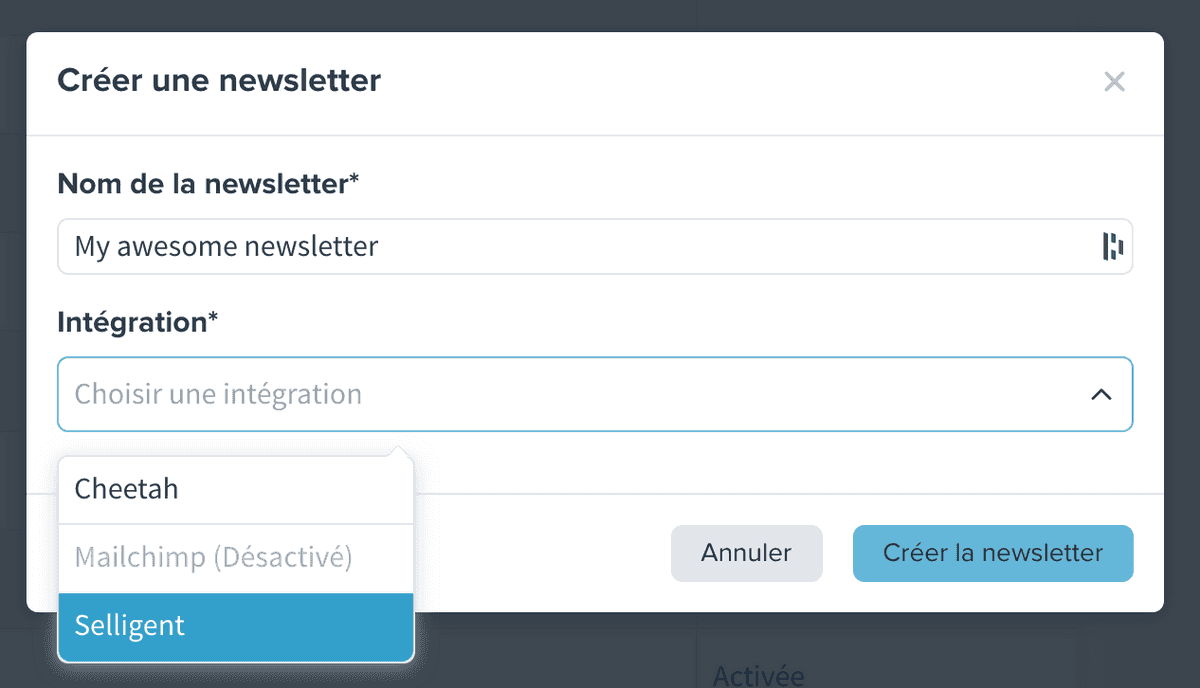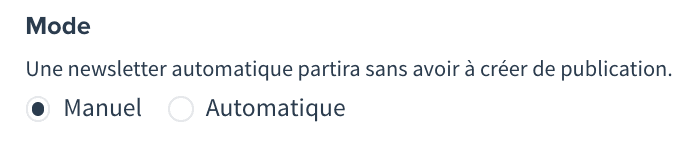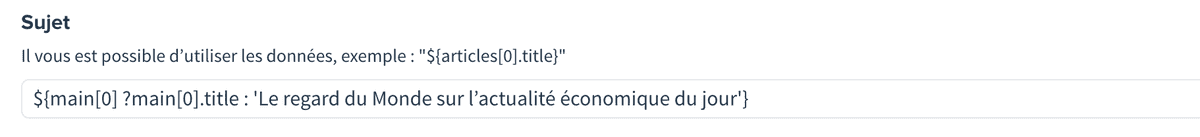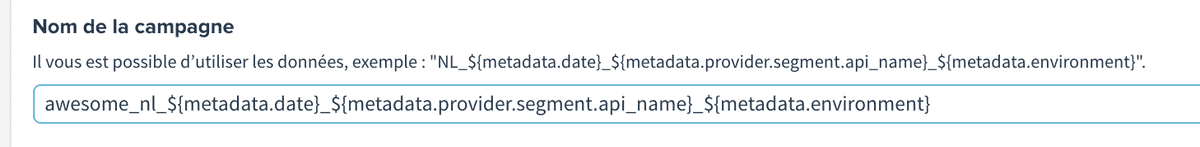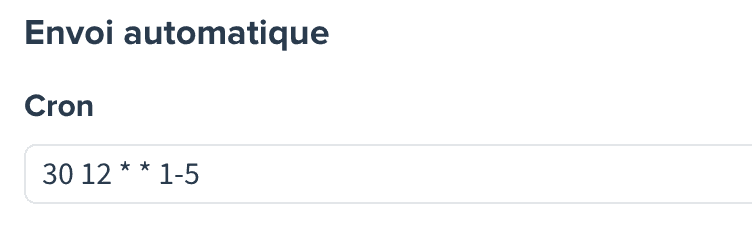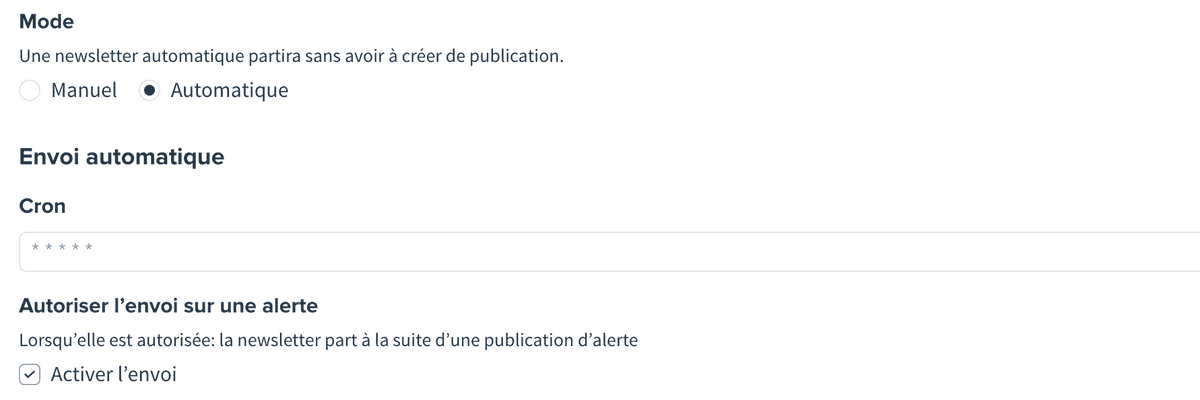Recipes
Some useful recipes for your newsletters.
Create a manual newsletter
A manual newsletter is a newsletter edited by humans. Some editions are generated.
When you click on "Créer une newsletter", you can choose your newsletter broadcast service depending on integrations you configured
In newsletter settings interface, fill the field with your provider campaign and provider informations. Keep the mode to "Manuel".
Some fields accept javascript and can be filled with data fetched from GraphQL.
GraphQL
{preHeader: textArea(name: "pre-header")@placeholder(value: "Des nouvelles de l’Obs")@label(value: "Pre-header")@textAreaOptions(multiline: true)main: articlesArea(name: "zone_1", limit: 1)@label(value: "Leads")@seed(ids: [28893]) {idurltitleauthors {idlongNameorigin}nodes(where: { type: { eq: text }, textNode: { type: { neq: heading } } }) {__typename... on TextArticleNode {textNode {typetext}}}}leads: articlesArea(name: "zone_2", limit: 6)@label(value: "Leads")@seed(ids: [23134, 23507, 22803, 23654, 22411, 23634]) {idtitleurlimage(width: 250, height: 120, aspectRatio: ratio_3x2) {urlaltwidthheight}}metadata {environmentdate(format: "YYYYMMDDHHmmss")urltrackingDate: date(format: "YYYYMMDD")provider {__typename... on SelligentMetadata {segment {api_name}}}}}
This query will define one text area to manage newsletter pre-header and two articles area controllable in publication.
Template
<!DOCTYPE html><htmllang="fr"xmlns="http://www.w3.org/1999/xhtml"xmlns:o="urn:schemas-microsoft-com:office:office"xmlns:v="urn:schemas-microsoft-com:vml"><head><title>Lettre aux abonnés</title><style type="text/css">/* YOUR CSS HERE */</style></head><body><!-- Visually Hidden Preheader Text : BEGIN --><divstyle="display: none;font-size: 1px;line-height: 1px;max-height: 0px;max-width: 0px;opacity: 0;overflow: hidden;mso-hide: all;font-family: sans-serif;"></div><!-- Visually Hidden Preheader Text : END --><p>Pour visualiser correctement ce message, accédez à la<ahref=""target="_blank">version en ligne</a></p><div><div></div><div class="article__content" style="margin-top: 20px"><div class="article__content" style="margin-top: 0"></div><div><strong></strong><br /></div></div></div><div><div>Voici une sélection de nos articles</div><div><div class="stack-column"><div><a href="" target="_blank"><img alt="" class="fluid" src="" /></a></div><div><a href=""></a></div></div></div></div></body></html>
Helpers
const dataLinksCounters = {};Handlebars.registerHelper("addDataLinks", function (text, tag = "") {if (typeof dataLinksCounters[tag] === "undefined") {dataLinksCounters[tag] = 0;}const linkRegex = /<a href="([^"]+)">([^<]+)<\/a>/gi;return text.replace(linkRegex, (found, link, text) => {dataLinksCounters[sectionTag] += 1;return `<a href="${link}" data-link="${tag}_${dataLinksCounters[tag]}">${text}</a>`;});});Handlebars.registerHelper("trackingNlArticle",function (url, trackingDate, tag, articleIndex) {if (!url) {return "";}const xtor = `EPR-1XXXXX1-${trackingDate}-${articleIndex}-${tag}`;const urlObj = new URL(url);urlObj.searchParams.append("xtor", xtor);return decodeURIComponent(urlObj.href);},);
Create an automatic newsletter
For automatic newsletter you will have to configure sending frequency (except for alert). This can be done using the crontab syntax.
You can fetch articles for a particular rubric. This query will fetch the last 10 articles with "sport" as header section:
sportArticles: section(slug: "sport") {articles(limit: 10, header: true) {idtitleurlchapopricingTier {value}}}
For section manually managed you can also fetch articles from a specific area:
sportArticles: section(slug: "sport") {articles(area: "zone_1", limit: 3) {idtitleurlchapoimage(width: 480, height: 328, aspectRatio: ratio_3x2) {urlaltwidthheight}}}
Alert newsletter
It is possible to trigger email campaign on alert publication. To achieve this, you must select "Automatique" mode, left cron field empty and check the alert checkbox.
Therefore, you can retrieve alert data in GraphQL as follow:
query AlertQuery($alertId: Int! = 51) {alert(id: $alertId) {idtitletextarticle {url}}}
Use alias article to create custom editable contents
Alias articles can help you achieve some use cases.
- For example, for now article don't have teaser for newsletter context, but you could create an alias with url field targeting your article and defined a different title
- It may be helpful when needing to add an image with a link in your template and manage it via Sirius you can do it with an alias.
article(id: 23) {idtitleurl}
You can access your alias url field directly with article url.
Helpers recipes
Some example of helpers commonly used in newsletters.
Enhance content links with Selligent data-link attribute
Definition
const dataLinksCounters = {};Handlebars.registerHelper("addDataLinks", function (text, tag = "") {if (typeof dataLinksCounters[tag] === "undefined") {dataLinksCounters[tag] = 0;}const linkRegex = /<a href="([^"]+)">([^<]+)<\/a>/gi;return text.replace(linkRegex, (found, link, text) => {dataLinksCounters[sectionTag] += 1;return `<a href="${link}" data-link="${tag}_${dataLinksCounters[tag]}">${text}</a>`;});});
Usage
<p></p>
Add xtor tracking param to specific URL
Definition
Handlebars.registerHelper("trackingNlArticle",function (url, trackingDate, tag, articleIndex) {if (!url) {return "";}const xtor = `EPR-1XXXXX1-${trackingDate}-${articleIndex}-${tag}`;const urlObj = new URL(url);urlObj.searchParams.append("xtor", xtor);return decodeURIComponent(urlObj.href);},);
Usage
<a href=""></a>
Remove duplicate articles
Definition
const articlesIds = [];Handlebars.registerHelper("dedup", function (articles, limit, options) {if (typeof limit === "object") {options = limit;limit = undefined;}let data;if (options.data) {data = Handlebars.createFrame(options.data);}const dedupArticles = articles.filter((article) => !articlesIds.includes(article.id)).slice(0, limit);articlesIds.push(...dedupArticles.map(({ id }) => id));data.dedupArticles = dedupArticles;return options.fn(this, { data });});
Usage
Edit this page on GitHub<h2>Most Read</h2><p></p>