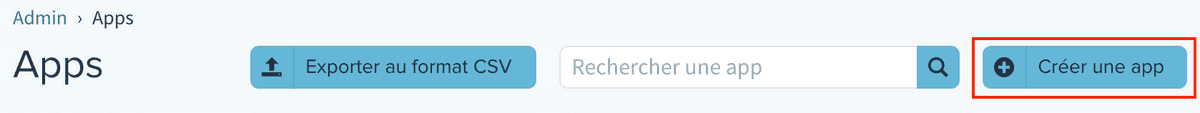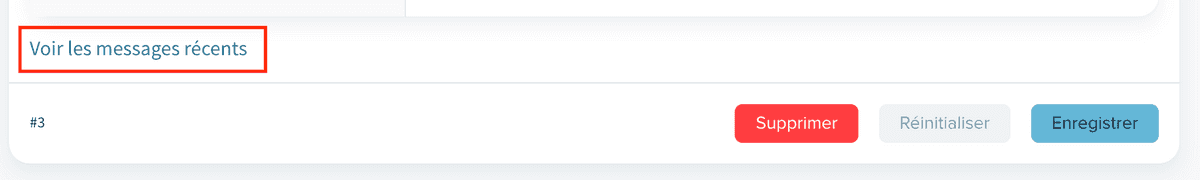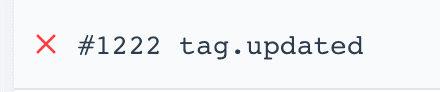Setup an App
You should create a Sirius App if you need to receive events from Sirius.
A Sirius App represents an external system that receives events from Sirius.
Create a Sirius App
Login to Sirius, if you don't have an account, ask a Sirius owner to create one for you.
Be sure your user has the "apps:full", usually the "Owner" role.
Go to the admin (it could require to be connected through VPN to have admin access).
Go to "Apps" section.
Click on "Créer une app".
Give your app a meaningful name. This name will be displayed to users.
Choose a transport between Webhook and Google Cloud Pub/Sub.
If you choose Webhook
Specify a URL, this URL will be used by Sirius to make POST request.
Specify a secret to secure your webhooks and ensure your server is only receiving the expected Sirius requests.
If you choose GCP Pub/Sub
Choose a GCP integration and a topic. Be careful, GCP service account must have rights to publish on the topic and Sirius does not create the topic automatically, you have to create it by yourself.
Configure actions.
Check Sirius App connection
Update a tag, a "tag.updated" event will be sent to your application
Check the recent messages received by your app, a link is accessible at the bottom of your app config page.
- If a red cross is displayed, it means that Sirius has not been able to publish the message. For a Webhook it means an error status code, for Pub/Sub it means that Sirius has not been able to publish the message in the topic.
- If a green check is displayed, it means that Sirius has been able to publish the message.
- Check that your app receive the message correctly, it is always a good idea to log events you received from Sirius.